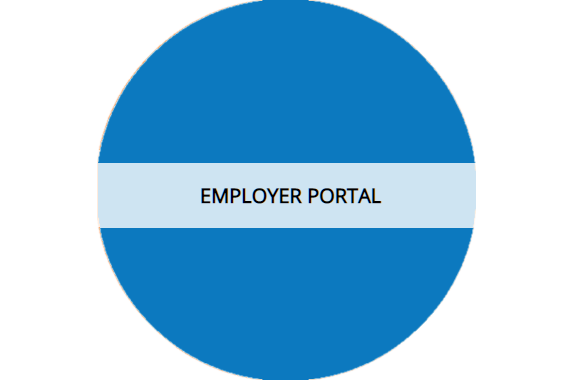F.A.Q.’s
How do I get access to the employer portal?
To get access to the employer portal, you have to first submit an account request via the website https://employerportal.szv.sx. The legal representative (e.g. director) of the company is required to fill in all the required information. After all the information is correctly submitted, an email will be sent to the requester’s (legal representative’s) email address. After approval by SZV, the account user will receive an email with the username and password. The legal representative will receive an email that the account has been approved.
USER ACCOUNT REQUEST
I have to make a choice between several user roles. What are the rights of the different user roles?
There are different roles in the employer portall.
- Finance role – functionalities:
- Declare ZV and OV premiums monthly;
- View all the online declared ZV/OV premiums and all assessments. - Administration role – functionalities:
- Declare ZV and OV premiums monthly;
- View all the online declared ZV/OV premiums and all assessments;
- File employee mutations (future release);
- Grant other 3rd party users access to the portal.
I have received a warning that the ‘SZV number is incorrect’, what should I do?
The used SZV number is incorrect, please fill in the correct number.
An SZV number has 7 numbers, and starts with a 4 (for Sint Maarten), 4xxxxxx. You can contact SZV for the correct number via info@szv.sx or via phone at 546-6782. Tell the telephone operator that you are calling for the employer portal. Make sure you have the SZV number and the company’s name readily available.
I have received a warning that the ‘CRIB number is incorrect’, what should I do?
The used CRIB number is incorrect, please fill in the correct number. If this still occurs, please contact the tax office for the correct number.
My account request has been returned, what do I do?
After the return of an account request, the reason for return can be found in the comments in the email. Click on the link provided in the email and update the fields. After correcting you can submit the request again, by clicking on ‘submit your request’.
My account request has been rejected, what do I do?
After the rejection of the account the legal representative will receive an email stating the reason of rejection.
My account request has been rejected, what do I do?
After the rejection of the user account, the legal representative will receive an email stating the reason of the rejection.
My account request has been approved, what do I do?
After approval, the account user receives a username and a link via an email. Click on the link in the email. You will be requested to set up a password and confirm the password. After setting up your password, you will be logged in.
LOGIN
How do I login into the employer portal?
You can log into the employer portal with your username and password. Your username was granted after the approval of the user account and can be found in the responding email. If you have forgotten your username, please reset your password with your email address. After resetting, your user name will be visible in the web portal. If you have any problems logging into the web portal, you can always contact SZV via info@szv.sx or via phone at 546-6782. Tell the telephone operator that you are calling for the employer portal.
PASSWORD
I forgot my password to the employer portal?
Go to the website https://employerportal.szv.sx, and click on the link ‘Forgot password?’. Fill in your email address that is linked to the user account, and click ‘Email link’. An email will be sent to your email address. Follow the instructions in this email to further reset your password.
What are the password requirements?
The password should be at least 6 characters other password requirements are at least:
- one alphanumeric character (!@#$%^&*);
- one digit (0-9);
- one capital letter (A-Z) and,
- one lowercase (a-z).
An example is: SintMaarten17! (please don’t use).
DECLARE AND PAY
Do I get a confirmation that the declaration has been accepted?
Yes, after submitting the declaration you will receive a confirmation that your declaration was accepted via your email. You can also find your declaration in the online overview and dashboard of the web portal.
I submitted a declaration online -but it contains an error, how can I correct this?
Corrections to a declaration needs to be filed at SZV, this cannot be done through the web portal.
Can I wire transfer the premiums for ZV/OV?
Yes, you can. Please click here for detailed Payment instructions and Banking information.
ZV/ OV Premiums:
Please click here for detailed Payment instructions and Banking information.
How long does it take before a ZV/OV payment is received and processed?
It takes some time before a payment is received and processed by SZV. Therefore, the advice is to always check if the payment was received about 7 days after the payment is done from your account
THIRD PARTY
I want to grant my accountant or employee the rights to submit the monthly declarations, is that possible?
Yes, you can grant your accountant or employee access to do your monthly declarations. This can only be done by the account user with admin rights. However, be aware that you (the legal representative of the company) will remain responsible for the outcome. Granting access can be done at the account request (3rd party) or when you are logged in. Login into the web portal and go to ‘third party’. Click on ‘new’, fill in the information, select the rights and click save. The 3rd party will now receive an email with the login information.
Please note: if the new user for your company already has an email address, then fill in that username.